New developments from Google have been making headlines these past weeks. From their smartphones to their AI and the like. Another interesting update from Google Contacts is for the contact information to contain the time and the weather at the contact’s home address.
In case a contact’s information includes their address, a card with more information will be displayed predominantly on top of vital information such as phone number.
This additional information led to the proposed redesign of the Contact information page. In this new card, there we see the city, local time, and current temperature and weather conditions of the place the contact has added as a location. The menu can be hidden if we don’t want to see the information or edit the contact’s address with a contextual menu.
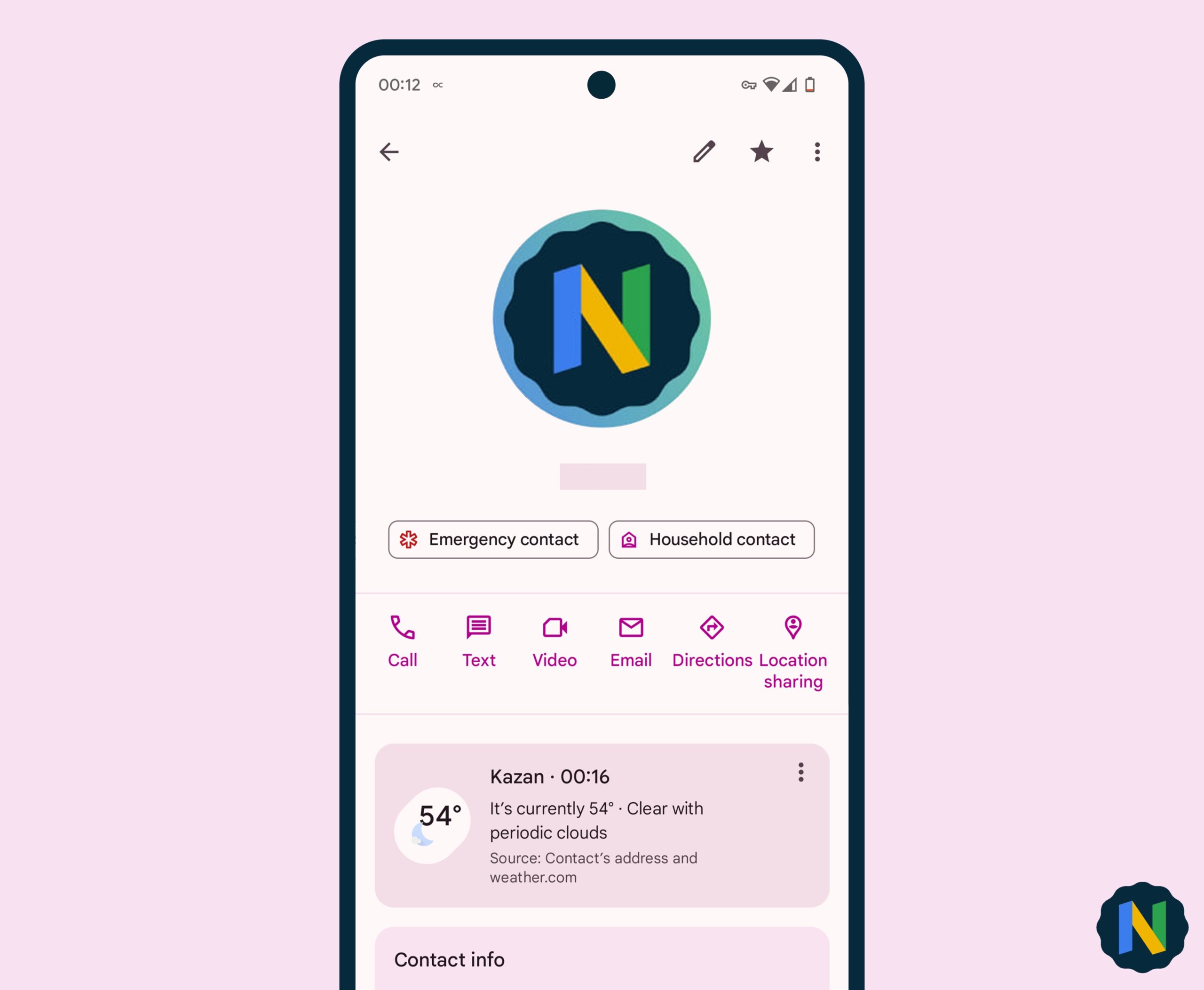
A Twitter user, Nail_Sadykov explained more about this latest development in a tweet he made. Read more about what he said here.
This feature is going to be an interesting one as it would help users to know when to contact a person or not. They would not have to worry about waking up people sleeping due to different time zone.
In addition to this new feature, below are some of the features that set Google Contacts apart from other Contacts apps
Unique Features in Google Contacts
- Integration with Google Services: Google Contacts seamlessly integrates with other popular Google services such as Gmail, Google Calendar, and Google Drive. This integration allows for easy access to contact information while composing emails, scheduling events, or collaborating on documents.
- Cross-Platform Syncing: Google Contacts offers robust cross-platform syncing capabilities. Contacts can be accessed and managed on various devices, including smartphones, tablets, and computers. Changes made on one device are automatically reflected on all synced devices.
- Smart Suggestions and Enrichment: Leveraging Google’s powerful machine learning algorithms, Google Contacts provides smart suggestions for adding missing information to contacts. It can identify and suggest email addresses, phone numbers, and other relevant details based on available information. It also enriches contact details by pulling in additional information from other Google services or online sources.
- Contact Cleanup and Deduplication: Google Contacts includes a feature to identify and merge duplicate contacts, helping to keep contact lists clean and organized. This feature saves time and reduces clutter by consolidating redundant entries.
- Collaborative Contact Management: Google Contacts enables collaboration by allowing users to share contact groups or individual contacts with others. Shared contacts can be edited and updated by multiple users simultaneously, ensuring everyone has access to the latest information.
- Contact History and Interactions: Google Contacts maintains a history of interactions with contacts, including emails, calls, and events. This feature provides a comprehensive view of past communication and interactions, making it easier to keep track of previous conversations.
- Seamless Import and Export: Google Contacts supports easy import and export of contacts from various file formats, including CSV files and vCard formats. This simplifies the process of migrating contacts from other applications or platforms.
- Third-Party Integration: Google Contacts can be integrated with third-party applications and services, expanding its functionality and allowing for a seamless workflow across different platforms and tools.
- Automatic Backup and Recovery: Google Contacts automatically backs up contact data, ensuring that valuable information is not lost. In case of accidental deletions or data loss, users can restore previous versions of contacts from the backup.
- Contact Photos and Visual Identification: Google Contacts allows users to add profile photos to contacts, making it easier to visually identify individuals. These photos can be automatically synced from Google services or manually uploaded.
In conclusion, the above-mentioned features set it apart from other contact management apps. Google Contacts, as a digital address book, helps to manage and organize all your contact information in one place.

