Do you want to change your android keyboard because it consumes too much space, is not sensitive enough, doesn’t give you enough suggestions, and doesn’t correct your typos? There are keyboards that suites your taste. We will list our recommendations for you.
6. Chrooma Keyboard

chrooma
The Chrooma keyboard is a lightweight keyboard that supports emojis. The Chrooma Keyboard is powered by smart artificial intelligence that provides you with a better contextual prediction.
Chrooma has a new exclusive neural action row that helps you with emojis, numbers, and punctuations suggestions. The Chrooma keyboard has some features that will captivate you such as;
- Adaptive Themes
- Gif Search
- Supports So Many Emojis
- Colored Navigation Bar
- Gesture typing
- Multilingual Typing Support
- One Hand Mode Typing
- Night Mode
5. Flesky Keyboard

flesky
There have been complaints about this keyboard in the past. This keyboard has seemed to regain its stand and the Thingthing Ltd, the designer has seemed to improve on what they designed. The Flesky keyboard is a fast, and easy-to-use keyboard. It comes with a lot of free themes, GIfs, stickers, emojis and also has a very auto-correction built with it.
4. Typewise Keyboard

Best keyboards for android phones
This keyboard is known as the next-generation keyboard. According to the team of designers, this new keyboard design was made to increase productivity and protect users’ privacy on smart devices. It comes with an advanced layout in the form of a honeycomb that was designed to allow users to type using their two thumbs. Check the picture above to see the layout format. This layout form reduces the typo rate by over 80%.
Moreso, the keyboards now are based on the use of the 140-year-old mechanical typewriter layout (QWERTY), the Typewise keyboard is different. It’s the first font app that is specifically designed for smartphones. It’s revolutionary yet easy to use, and after a couple of messages, you’ll love it. Its features include:
- Smart autocorrect
- Lots of Emojis
- Stickers
- Reduction of typos
- Secured privacy
- Smart Gestures
- Multilanguage support
The Typewise keyboard supports over 40 different languages and it also enables users to type in multiple languages simultaneously without the need to switch between them. All the days the keyboard creates are stored in the device which makes this keyboard is 100% private.
3. Grammarly Keyboard

Best keyboards for android phones
Grammarly keyboard is an autocorrect keyboard. It edits and corrects your grammar, spelling, punctuation, and more with a personal writing assistant, grammar checker, and editor that comes with it. The Grammarly keyboard allows you to write with confidence without mistakes in your grammar. It has advanced tools such as the synonyms tool that recommends words similar to a word for you. It has both free and paid plans.
2. Swift Keyboard
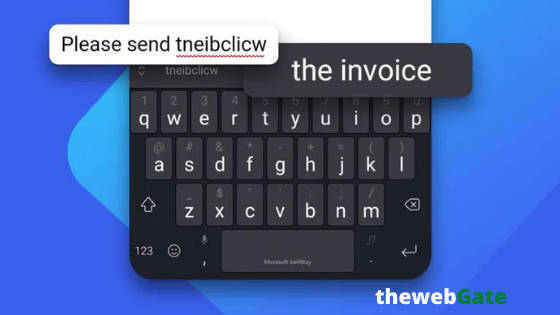
Best keyboards for android phones
Microsoft SwiftKey is an intelligent keyboard that learns your writing style, so you can type faster. It allows you to type and send emojis, GIFs, and more just the way you like. The Microsoft SwiftKey swipe keyboard is always learning and adapting to match your unique way of typing – including your slang, nicknames, and emoji.
Microsoft SwiftKey caters to all typing tastes, with free designs and themes to fit any style. The custom keyboard provides autocorrect that actually works. Microsoft SwiftKey provides helpful predictions, so you can get your point across fast, without errors. Type and text any way you like, with swipe-to-type, tap-to-type, predictive emoji, and a GIF keyboard.
Source: Microsoft SwiftKey
1. Gboard

Best keyboards for android phones
Developed by Google, is an elegant, fast, intelligent keyboard. It learns what you type fast and contains so many features. The GBoard contains so many stickers, GIFs, and emojis. It allows you to pin copied text and screenshots so they can be reused. It supports so many languages, glide typing, voice typing. You can also create cursive and printed letters on Gboard. It has google translate enabled. You can translate as you type.


1 comment
Robotics and Automation: Challenges and Benefits of AI